GoHighLevel Login Details 2025
An overview of essential GoHighLevel login details will help you to access this amazing platform smoothly. Whether you are an agency owner or an entrepreneur or maybe a freelancer, if you are still confused about which GoHighLevel plan is best for you, we will assist you to make the best decision for your business.
GoHighLevel login details are not just about entering your credentials rather it is your gateway to managing leads, running campaigns, and growing your business. You can seamlessly tap into the potential of this powerful platform, if you choose the plan that fits your needs perfectly and get access to everything you need on the GHL dashboard without any confusion.
So, let’s dive into the nitty-gritty of all the plans and packages that GoHighLevel offers along with the necessary tips to access your GoHighLevel account with a breeze.
GoHighLevel Login Details: Types of GHL Logins and Their Benefits
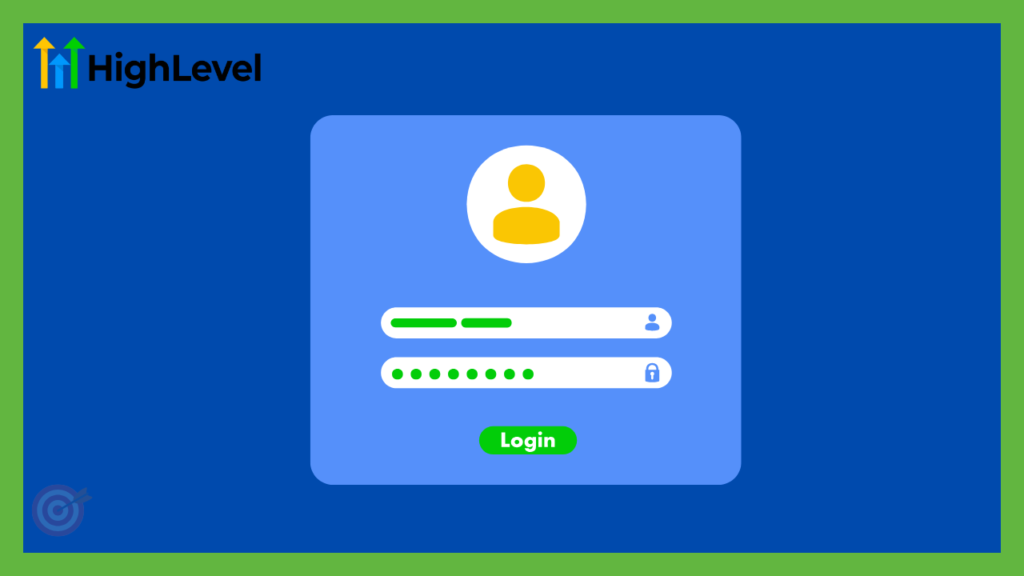
GoHighLevel offers various login options to cater to the diverse needs of its users. Here’s a breakdown of the most common types and what they bring to the table:
1. Login (General Login)
- Who It’s For:
Business owners and individual users. - Benefits:
- Direct access to the main dashboard.
- Centralized management of your CRM, funnels, and campaigns.
- User-specific dashboards tailored to your role.
2. Agency Login
- Who It’s For:
Agencies managing multiple client accounts and campaigns. - Benefits:
- Centralized control over all client activities.
- Easy switching between multiple accounts.
- Enhanced tools for team collaboration and reporting.
3. Sub-Account Login
- Who It’s For:
Team members within an agency, or departments within a larger business. - Benefits:
- Specific access to individual client campaigns or projects.
- Improved data privacy and focused analytics.
- Streamlined workflow by limiting access to relevant information.
4. Client Login
- Who It’s For:
Clients who use GoHighLevel to monitor their campaigns and progress. - Benefits:
- Transparent access to campaign results.
- Ability to track updates and performance metrics.
- Enhanced communication between clients and agencies.
5. Affiliate Login
- Who It’s For:
Affiliates promoting GoHighLevel. - Benefits:
- Track referrals, campaign performance, and earnings.
- Dedicated dashboard for managing affiliate marketing efforts.
6. CRM Login
- Who It’s For:
Users primarily focused on customer relationship management. - Benefits:
- Direct access to all CRM functionalities.
- Better management of leads and customer data.
- Integration with other marketing tools within GoHighLevel.
7. Other Specialized Logins
- Membership, Certification, and Developer Logins:
For users accessing exclusive content, pursuing certifications, or working on integrations. Each offers a tailored interface that matches the specific needs of those roles.
How to Log In to GoHighLevel Account
To log in to your GoHIghLevel account,
- Go to https://www.gohighlevel.com /login.
- Now enter your login and password.
- If you are using a sub-account, contact your agency or account admin for details
- Now click “Sign In” to access your account.
Log In through the GoHighLevel App
If you want to use GHL through the app, follow these steps.
- Download the GoHighLevel app from the iOS App Store or Google Play Store.
- Open the app and enter your login and password.
- Now tap the “Login” button to access your dashboard.
Package Options and Pricing
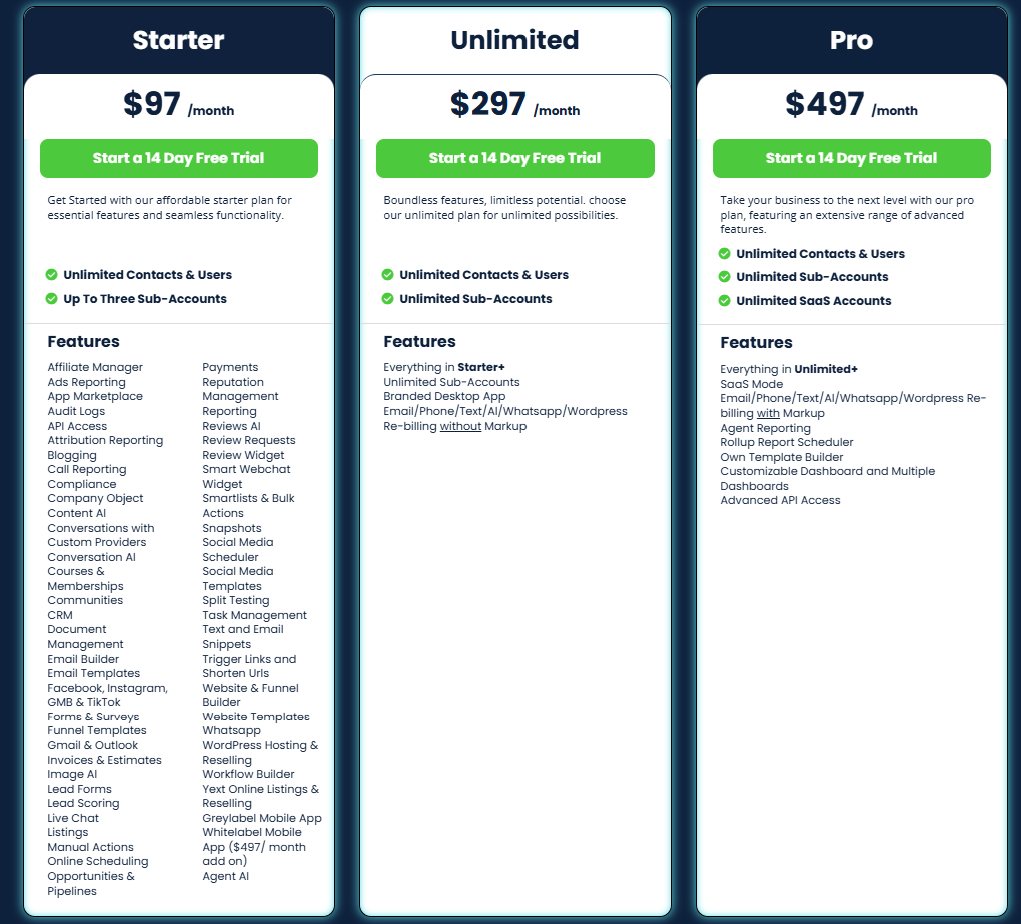
GoHighLevel offers flexible pricing plans designed to meet the needs of various businesses. Here’s a quick overview:
Basic Plan – $97/month
- Best For:
Solo entrepreneurs and small businesses starting out.
Unlimited – $297/month
- Best For:
Agencies managing multiple clients on a budget.
Agency Pro – $497/month
- Best For:
Larger agencies requiring advanced features and scalability.
Each package is designed to scale with your business, so you can choose the plan that best aligns with your current needs and growth goals.
Essential Login Tips and Best Practices
Keep Your Credentials Secure
- Strong Passwords:
Always use a unique, strong password that combines letters, numbers, and symbols. - Two-Factor Authentication:
Enable 2FA for an extra layer of security.
Troubleshooting Login Issues
- Forgot Your Password?
Use the “Forgot Password” link to reset it securely.
- Unable to log in:
If you are unable to access your account:
- Recheck your login credentials.
- Clear your cache and cookies.
- Make sure you are using the correct link in case of agency account or sub-account etc.
- Correct URL:
Always use the official login URL: https://www.gohighlevel.com/
- Multiple Accounts:
If you are using multiple accounts, always check that you are logging in with the correct credentials.
5: Still if you need any help or got your account locked, contact the support.
Optimize Your Workflow
- Bookmark the Login Page:
Save the login URL as a bookmark for quick access. - Use the Mobile App:
Download the GoHighLevel app from the iOS App Store or Google Play Store to stay connected on the go.
Wrapping It Up
Making sure that you have the right GoHighLevel login details will make your access to this powerful marketing platform much more easier. If you are able to choose the right plan for your business, it will not only provide you access to required features but also save you a lot of time and money.
We hope our guide and tips will help you to choose the right package and have a secure and streamlined login experience
If you still have any questions or additional tips, feel free to leave a comment below or book a free consultation session with us!
Still confused about using GoHIghLevel for your business? Try its free 14-day trial and get to know all the features yourself!
Also check our guide on how to find and install free templates for GoHighLevel.
Happy marketing, and here’s to your success with GoHighLevel!


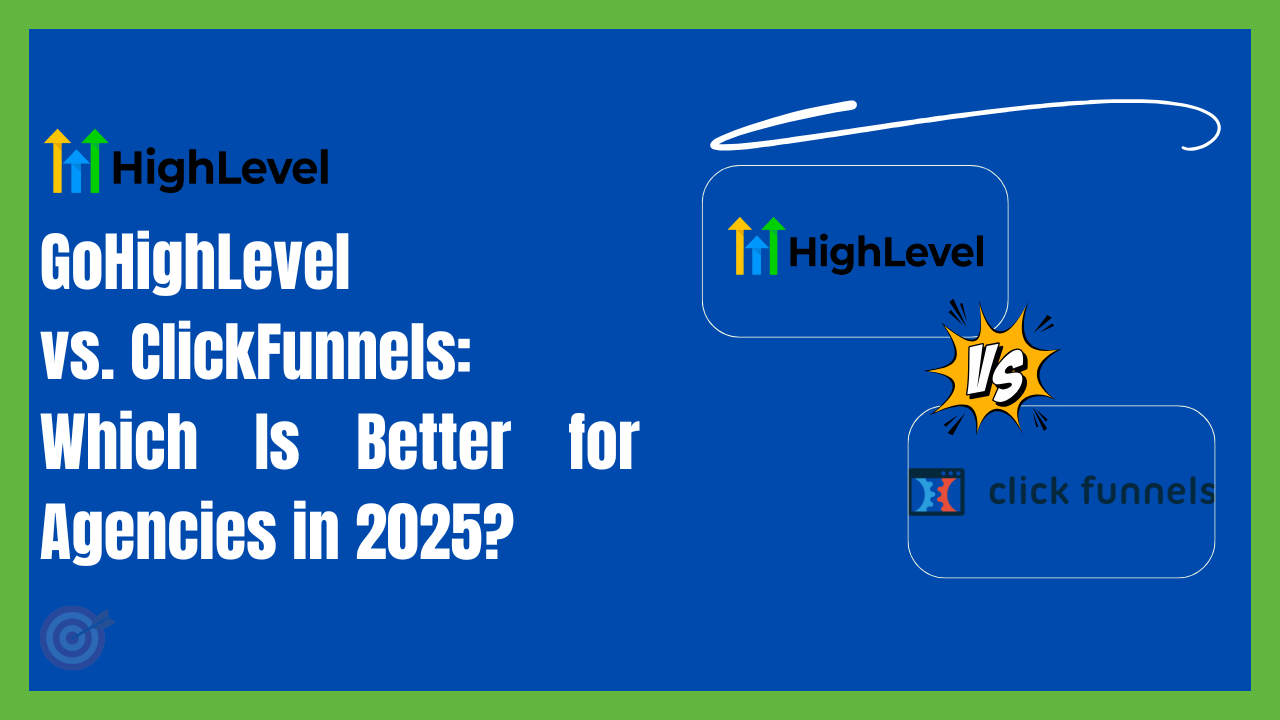




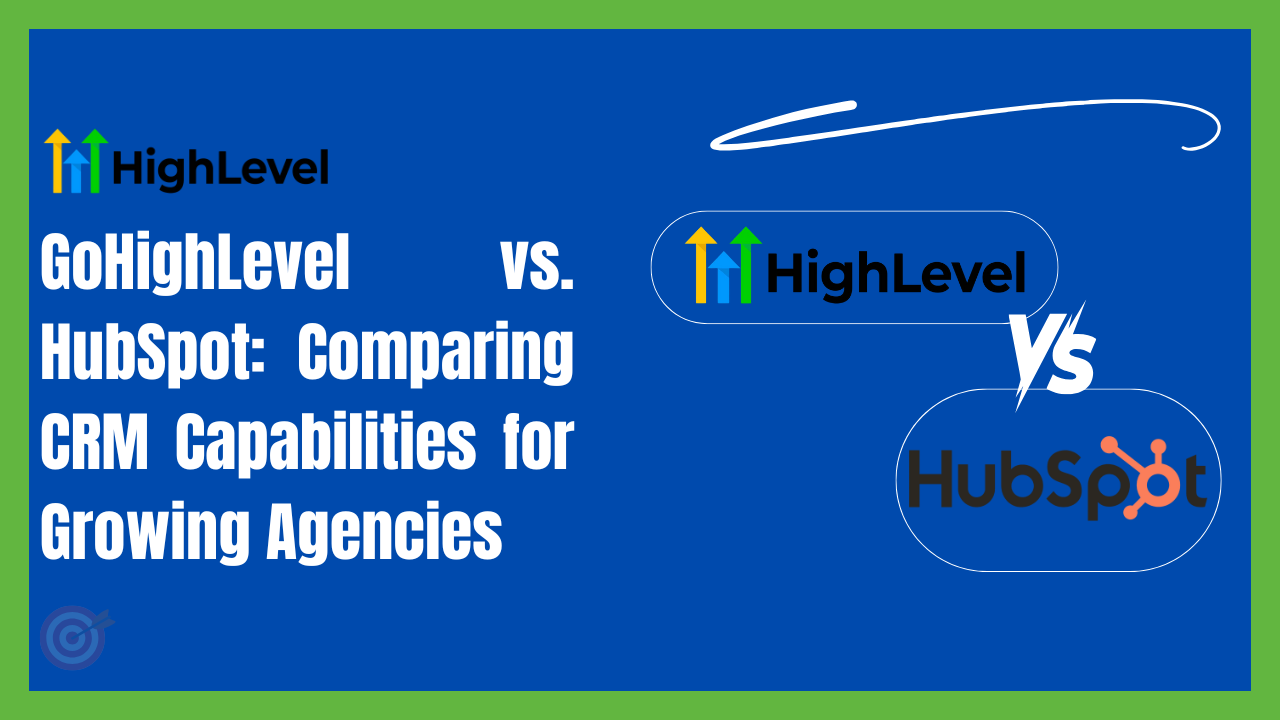
Finally someone with clear understanding on how to use syste,