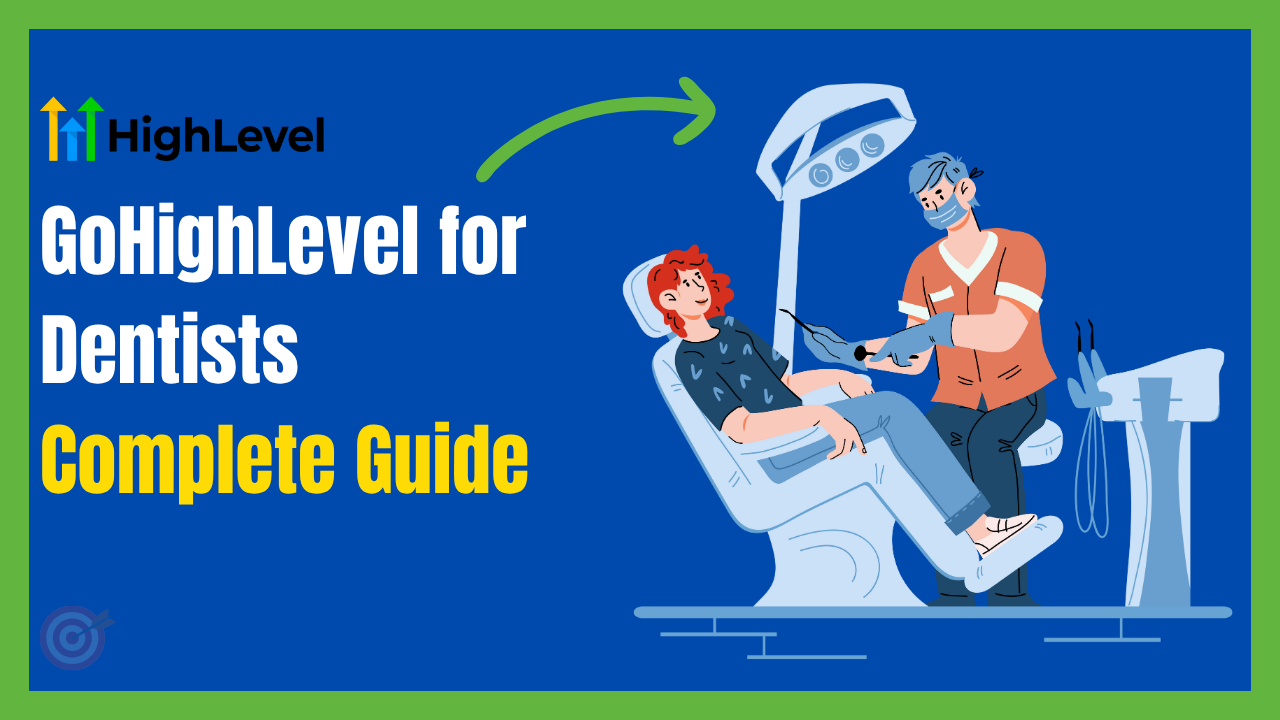AI Employee & AI Features in GoHighLevel: The End of Manual Work for Agencies?
If you’re hearing whispers about the new AI Employee & AI Features in GoHighLevel, you’re not alone, and no, it’s not just another hype cycle.
Most business owners start with a simple goal: grow the business without burning out.
But between replying to leads, following up, scheduling, content creation, and client support, something always falls through the cracks.
That’s the real problem.
You’re doing the work of five people, and getting buried in busywork.
This is where GoHighLevel’s AI updates change the game.
Imagine if your CRM came with a full-time assistant, one that never forgets a task, never needs sleep, and learns as it works.
Let’s unpack what that actually means for your business.
What is the AI Employee in GoHighLevel?
GoHighLevel’s AI Employee isn’t just a chatbot or automation. It’s a smart, integrated digital assistant built directly into your GoHighLevel account.
Here’s what it can do right now:
- Instantly respond to leads via SMS, email, or chat
- Understand the context of conversations (not just keywords)
- Book appointments in real-time
- Follow up automatically, without sounding robotic
- Write content, blogs, and even help desk responses
It’s like giving your team a 24/7 customer service rep, SDR, and copywriter rolled into one.
What Are the Other AI Features Inside GoHighLevel?
Along with the AI Employee, GoHighLevel quietly rolled out some seriously useful AI tools:
| AI Feature | What It Does | Best Used For |
| AI Chatbot Assistant | Chats with leads, answers questions, and books appointments | Websites, landing pages |
| AI Email Writer | Writes and optimizes emails for campaigns or follow-ups | Email marketing, sales nurture |
| AI Workflow Suggestions | Recommends smart automation steps based on behavior | Workflow building |
| AI Social Content | Generates social posts and captions | Instagram, Facebook, LinkedIn posts |
| AI Lead Scoring (coming soon) | Predicts which leads are most likely to convert | Sales pipeline prioritization |
Real Pain Points It Solves (That You’re Probably Facing Right Now)
You know that feeling when:
- A lead replies at midnight and you miss it
- You stare at a blank email screen for 30 minutes
- Your sales team forgets to follow up (again)
The AI Employee fixes that.
It replies fast.
It writes content for you.
It follows up based on behavior.
And it never gets tired or distracted.
What Are Users Saying?
“I replaced 2 VAs with the AI Employee inside GHL, it handles support tickets and lead chat better than some humans.”
, Jenna L., Fitness Coach
“We use the AI to pre-qualify leads from Facebook and book them directly into our team’s calendar. No human ever touches it.”
, Kevin R., Real Estate Agent
Protips to Get the Most Out of GoHighLevel AI
Train your AI using your past conversations, you can upload transcripts or set predefined answers.
Use tags + triggers to help the AI segment leads and apply the right follow-up sequences.
Keep human oversight at first, let AI handle the first response, but monitor results to tweak behavior.
How GoHighLevel AI Compares with Other Tools
| Platform | Built-In AI Response Tools | Calendar Integration | Content Writing | Smart Follow-Ups |
| GoHighLevel | Native AI Employee | Yes | Email, Blogs | Behavior-Based |
| HubSpot | Limited AI tools | Yes | Add-ons needed | Limited |
| Zapier + OpenAI | Requires setup + APIs | Manual workflows | If connected | Custom logic only |
| ActiveCampaign | AI beta features only | Yes | Not native | Limited |
Verdict: GHL is the only platform with a truly native AI employee built for everyday business ops.
Future Insights: Where GHL AI is Headed Next
You’re only seeing the early stages of what’s coming. Here’s what to expect in 2025:
- AI Voice Assistants: Imagine AI taking phone calls for you. Yes, it’s coming.
- Self-Learning Automations: Workflows will soon optimize themselves based on results.
- AI-Powered Reports: Think ChatGPT meets Google Analytics.
What You Need to Watch For:
- Don’t “set and forget.” Check your AI’s responses weekly.
- Train it with examples of your tone. GHL lets you fine-tune replies.
- AI works best when your CRM is clean. Bad data = bad results.
FAQs About GoHighLevel AI Features
Q: Do I need to pay extra for AI inside GoHighLevel?
Some features (like content writing or AI Employee) are available on Pro/Agency plans. Totally worth it.
Q: Can I customize what the AI says to leads?
Yes! You can add tone, language, instructions, and even pre-approved replies.
Q: Will the AI replace my sales team?
Not fully, but it’ll save them hours by pre-qualifying leads, booking appointments, and handling the busywork.
Final Thoughts
The AI Employee & AI Features inside GoHighLevel aren’t just fancy add-ons, they’re a full-time assistant that pays for itself.
If you’re doing everything yourself or hiring people just to follow up, respond, or write emails… this is your chance to automate it all, intelligently.
And the best part? It works while you sleep.
👉 Want a done-for-you GHL setup with AI workflows built in?