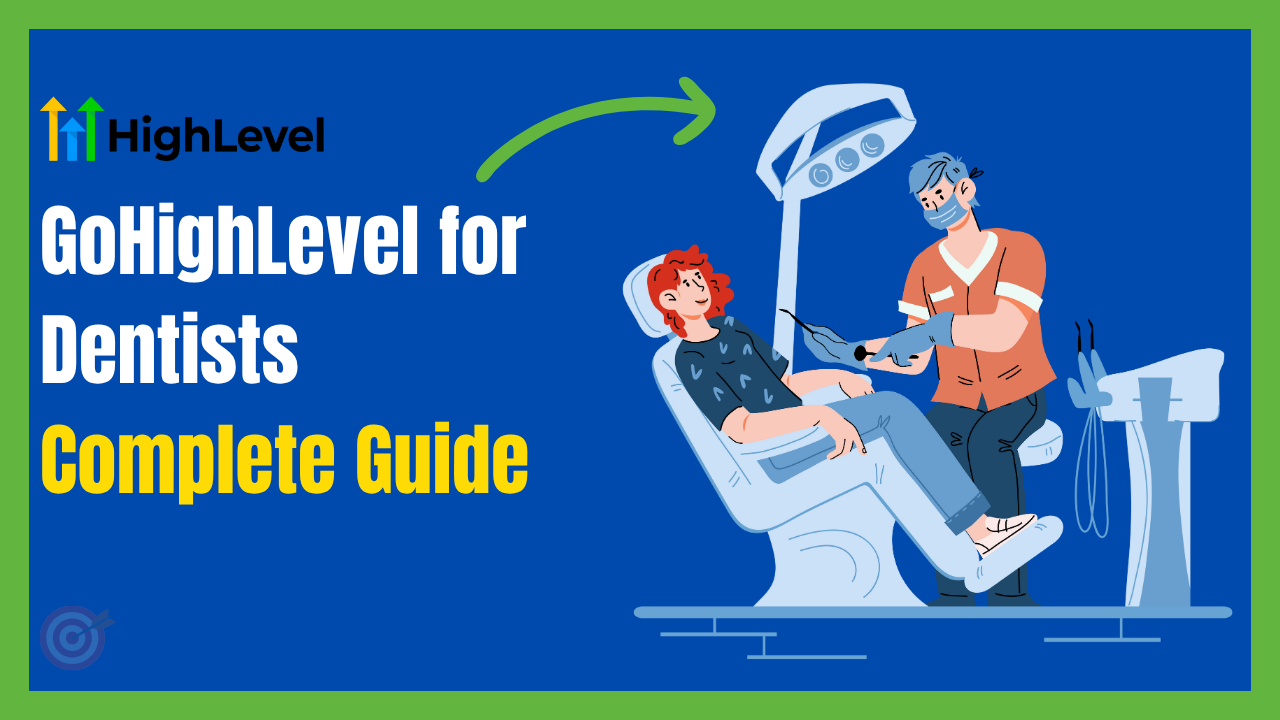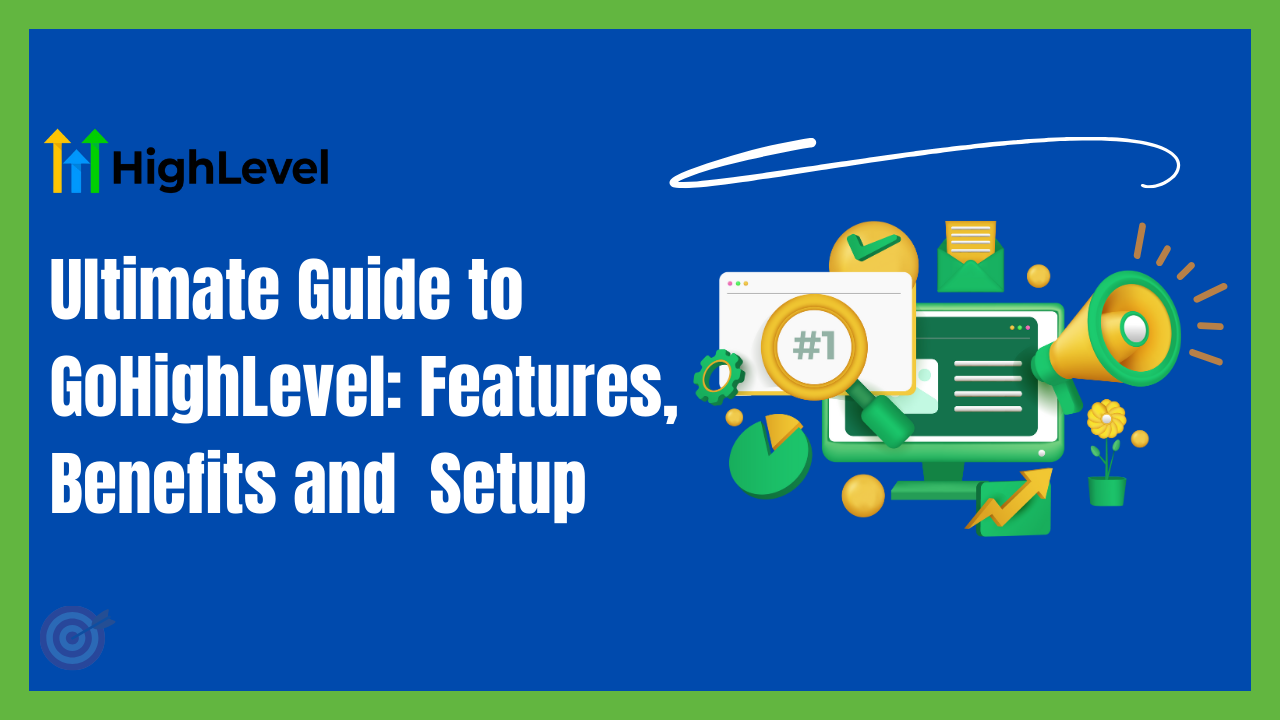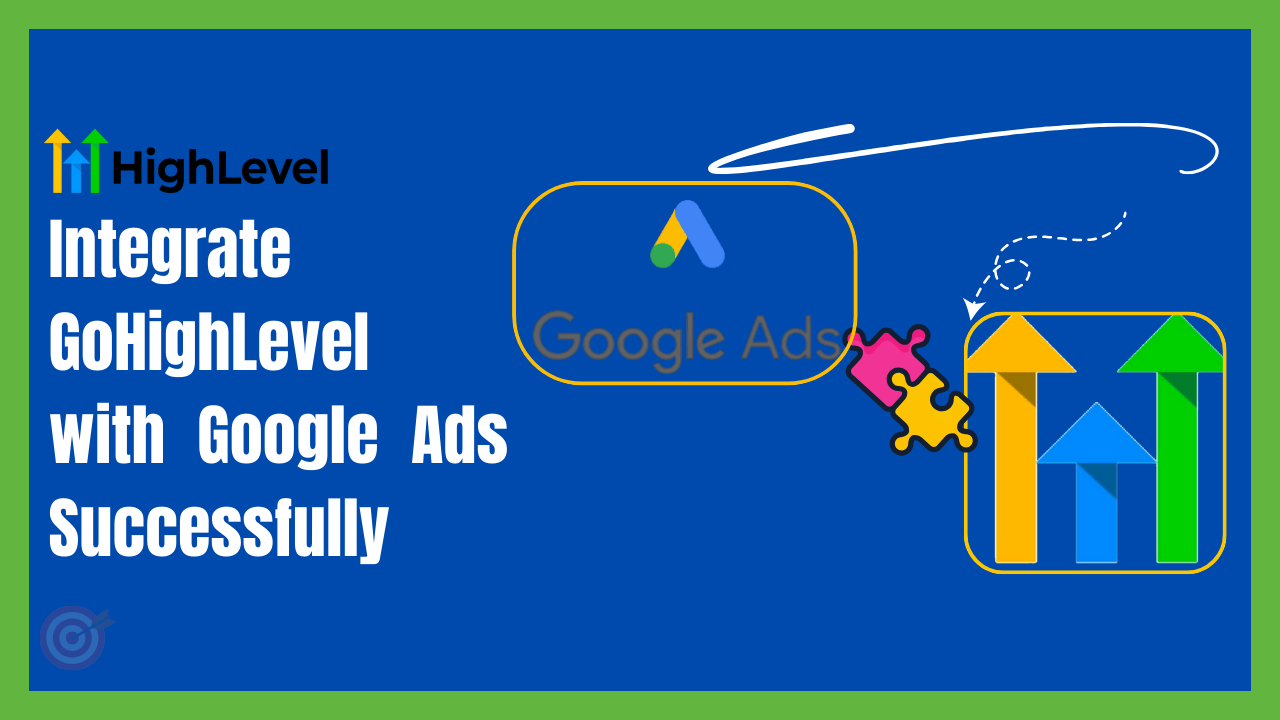GoHighLevel for Dentists: Complete User Guide (How to Set Up an Account)
Running a dental practice means balancing patient care with the never-ending admin work — appointment scheduling, follow-ups, and getting those all-important reviews.
GoHighLevel for Dentists is designed to handle all that for you. This guide will walk you step-by-step through setting up your account so you can automate the busywork and focus on what matters most your patients.
Whether you’re a solo dentist looking to keep your calendar full or a multi-location clinic aiming to streamline marketing, the setup process is quick, easy, and built for results.
Step 0: Create Your GoHighLevel Account
If you don’t have an account yet, start here: GoHighLevel Sign-Up Page.
You can try it free for 14 days no credit card needed on some plans.
- Solo dentists: Start with the Agency Starter plan.
- Multi-location clinics: Choose the Agency Pro plan for extra features.
When you log in:
- Add your business name (e.g., “SmileWorks Dental”)
- Upload your logo and select brand colors
- Set up your email domain for sending emails
- Connect Twilio for SMS (or ask an expert to set it up for you)
💡 Benefit: This takes less than 15 minutes and sets the foundation for all your automations.
Step 1: Start with a Dental Subaccount or Template
You can build everything from scratch — or save hours by using a ready-made dental setup.
At GHL Focus, we offer:
- A patient funnel for cleanings or checkups
- Automated reminders for appointments
- Review request workflows linked to Google Reviews
- Custom branding with your clinic’s info
💡 Benefit: This can save you 20+ hours of work and prevent costly tech mistakes.
Step 2: Connect Your Calendar for Bookings
Let patients book online without calling the front desk.
- Sync Google Calendar or Outlook
- Set clinic hours, buffer times, and days off
- Create appointment types like:
- General Checkup
- Cleaning
- Root Canal
- Braces Consultation
💡 Pro Tip: Embed this booking calendar on your website, funnels, and Facebook page to capture more appointments.
Step 3: Set Up Automated Reminders
No-shows cost most dentists 10–15% of their monthly revenue. GoHighLevel can cut that dramatically.
| Reminder Type | Timing | Format |
|---|---|---|
| Appointment Confirmation | Instant | SMS & Email |
| Reminder #1 | 24 hours before | |
| Reminder #2 | 3 hours before | SMS |
| “See you soon” Voicemail | 1 hour before | Voicemail |
| Missed Appointment Follow-Up | After 6 hours | SMS |
💡 Benefit: Consistent reminders keep your chairs full and reduce wasted time slots.
Step 4: Create a Simple Patient Funnel
The goal here is conversion — not fancy design.
Example Funnel:
- Headline: “$99 Cleaning + X-Rays – New Patient Special”
- Form: Name, Email, Phone
- Redirect: Straight to the booking calendar
- Thank You Page: Outline what happens at the appointment
💡 Benefit: This turns casual website visitors into booked patients automatically.
Step 5: Set Up Google Review Automation
Social proof drives new bookings.
Workflow example:
“Hi Sarah! Thanks for trusting Smile Dental today. Could you share your experience here?
Trigger it:
- 1 hour after the appointment
- Only for completed visits
- Automatically — no staff action required
💡 Result: A steady flow of fresh reviews boosts your Google ranking and builds trust with new patients.
Real-World Example
“At SmileHub Dental, we implemented GoHighLevel appointment reminders and reduced no-show of patients by 29% in just one month. It’s now running entirely on autopilot.” — Dr. Sarah Malik
Need Help Setting It Up
If you’d rather skip the tech setup, book a free consultation with our GHL Focus experts.
We’ll install your full dental automation system in under 48 hours.
What you’ll get:
- ✅ Complete automation setup
- ✅ Patient funnels ready to run
- ✅ Google review workflows
- ✅ Calendar & SMS integration
Final Thought
Setting up GoHighLevel for your dental practice is one of the fastest ways to:
- Reduce no-shows
- Improve follow-ups
- Collect more reviews
- Keep your calendar full
Once the system is live, you’ll have more time to focus on patient care instead of chasing appointments.
Don’t wait — get started today and see how easy running a dental practice can be with the right automation.
FAQs
1. Is GoHighLevel too advanced for a small dental clinic?
No — it’s beginner-friendly and comes with ready-to-use dental templates.
2. Can it connect to my calendar or dental software?
Yes — it integrates with Google Calendar, Outlook, and many PMS tools via Zapier or API.
3. Will it replace my front desk staff?
No it simply removes repetitive tasks so your team can focus on patient experience.