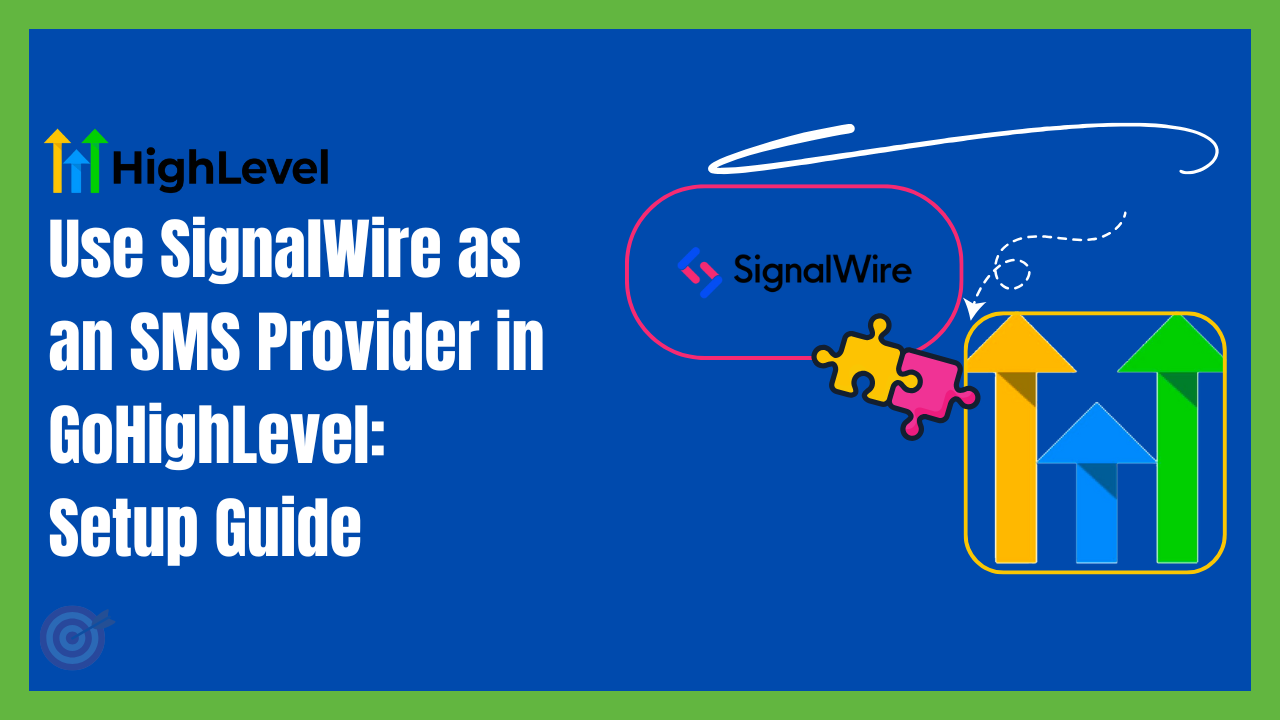Integrating GoHighLevel with Zapier: Extend Your Marketing Automation
Integrating GoHighLevel with Zapier is one of the smartest ways to take your marketing automation to the next level without getting stuck in technical complexities. If you are already using GHL for your CRM and marketing workflows, you know how powerful it is. But sometimes, you might feel limited when you need to connect it with other apps you use daily, whether it’s Google Sheets, Slack, Calendly, or even simple email notifications. This is where Zapier steps in as your automation assistant.
Think of Zapier as the glue that binds GoHighLevel with thousands of other tools, making your systems talk to each other without manual work. Instead of switching between apps and repeating tasks, you can automate them in a few clicks. This not only saves hours of busywork but also ensures no lead slips through the cracks.
In this blog, we’ll show you how this integration solves real problems and helps your business grow faster.
Lets Get this Rolling!
Why Integrating GoHighLevel with Zapier Matters (and Solves Common Headaches)
Let’s be honest:
Out of the box, HighLevel is amazing, but it doesn’t natively connect to every tool out there.
👉 You want to sync data with tools your team already uses.
👉 You’re tired of exporting/importing CSV files.
👉 You need faster lead notifications, calendar syncs, or task creation in other platforms.
Zapier acts as a bridge between GoHighLevel and 6,000+ apps like Google Sheets, Zoom, Slack, Trello, Mailchimp, and more.
With just a few clicks, you can automate workflows that GHL can’t handle alone.
Examples of What You Can Automate with Zapier:
- New GHL lead → Create task in Asana
- New form submission → Send Slack alert to sales team
- Appointment booked in GHL → Add event to Google Calendar
- Missed call in GHL → Trigger email via Gmail
No coding. No headaches. Just smart automation.
Step-by-Step Guide: How to Integrate GoHighLevel with Zapier
Now, let’s get practical. Here’s how you can integrate GoHighLevel with Zapier in just a few simple steps.
Step 1: Get Your GoHighLevel API Key
- Login to your GHL account.
- Go to “Settings” > “Company Settings.”
- Copy your API Key. You’ll need this to connect with Zapier.
Step 2: Connect Go High Level to Zapier
- Open your Zapier account (free or paid plan).
- Click on “Create a Zap.”
- Search for GoHighLevel in the Trigger App section.
- Paste your API key when prompted to authorize the connection.
Step 3: Choose Your Trigger Event
For example, you might choose:
- “New Lead” created in a specific pipeline.
- “Opportunity Stage Change” to track deal progress.
- “New Appointment Scheduled” for calendar syncs.
Step 4: Connect Your Action App
This is the app you want HighLevel to talk to:
- Google Sheets
- Slack
- Calendly
- Shopify
- Gmail, etc.
Select the desired action, such as “Create Spreadsheet Row” or “Send Channel Message.”
Step 5: Test & Turn On the Zap
Run a test to ensure everything works smoothly. Once confirmed, turn on your Zap and watch the magic happen!
Pro Tip: Always test your Zaps before going live. Small errors can mess up automations, but once set, it’s smooth sailing.
Maximizing Your ROI with Follow-Ups and Continued Optimization
The benefits of Integrating GHL with Zapier don’t stop after the initial setup. To make the most of your automation, you’ll want to continually optimize and fine-tune your Zaps to align with your evolving business goals.
- Thank-You Pages
After a Zap is triggered (for example, after a new lead is added), you can create customized thank-you pages that encourage the user to take further action, such as booking a consultation or downloading a resource. - Email Sequences
Use Zapier to trigger email sequences that nurture leads through your sales funnel automatically. By delivering timely and relevant content, you keep your leads engaged, which increases your conversion rate over time. - Remarketing
You can use Zapier to sync your Go High Level CRM data with remarketing platforms like Facebook or Google Ads. This allows you to re-target visitors with tailored ads based on their interaction with your business.
What brings GHL Focus into Play while Connecting Zapier with Go High Level
Automation drives your whole marketing strategy. Good Automation brings good results, similarly, bad automation brings a lot of fuss. And Automation is not a one-time job. Things can get tricky while calculating and implementing different Zaps. That’s where GHL Focus jumps in with its expert team.
“It is not about the strategy it is about how we convey that specific set of rules to our clients” CEO GHL Focus
So,
Let GHL Focus Handle Your Automations
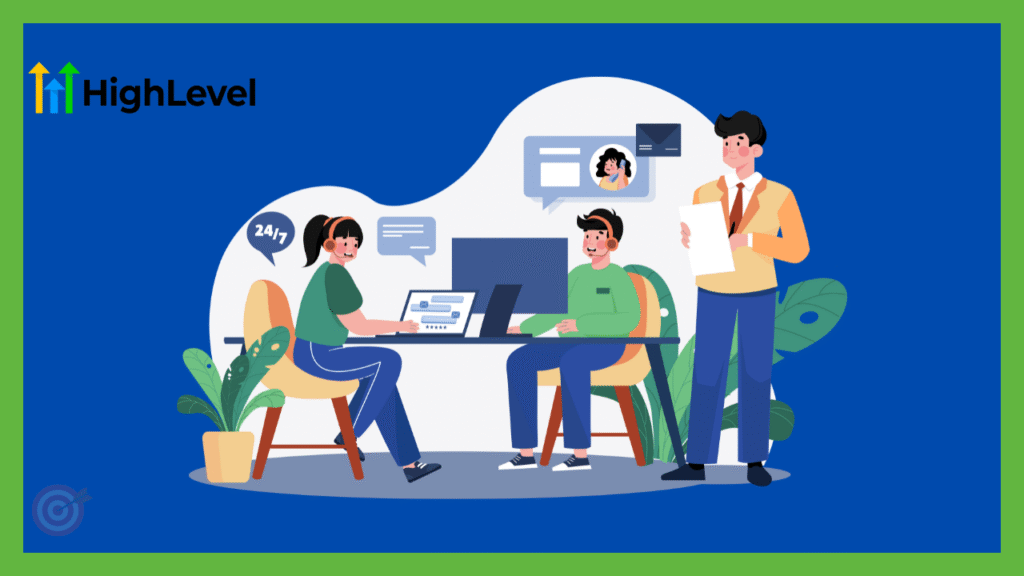
At GHL Focus, we specialise in GoHighLevel integrations and automation workflows. Whether it’s syncing leads, automating emails, or building advanced Zapier workflows, we’ve got your back.
When you work with us, you’ll get:
- Expert consultation on your automation needs.
- Custom-built Zapier integrations tailored to your business.
- Hassle-free setup so you can focus on growing your business.
Don’t waste hours figuring it out yourself. Book a free consultation call with our GoHighLevel experts and let us show you how Zapier + GHL can transform your workflow.
If you’re still unsure which plan fits your business bests, or confused about GHL pricing, try this free 14 day trial and experience all the features yourself!
Confused about choosing HubSpot or GoHighLevel for your marketing campaigns? Check our recent article here for a quick comparison!
Happy Marketing!